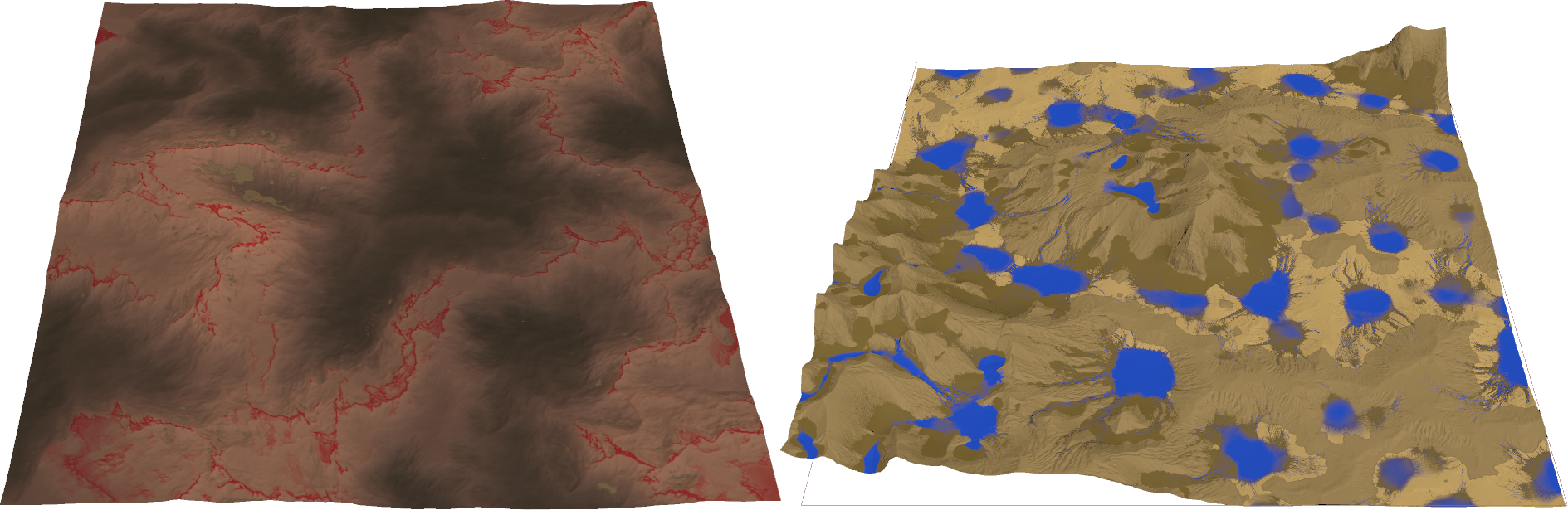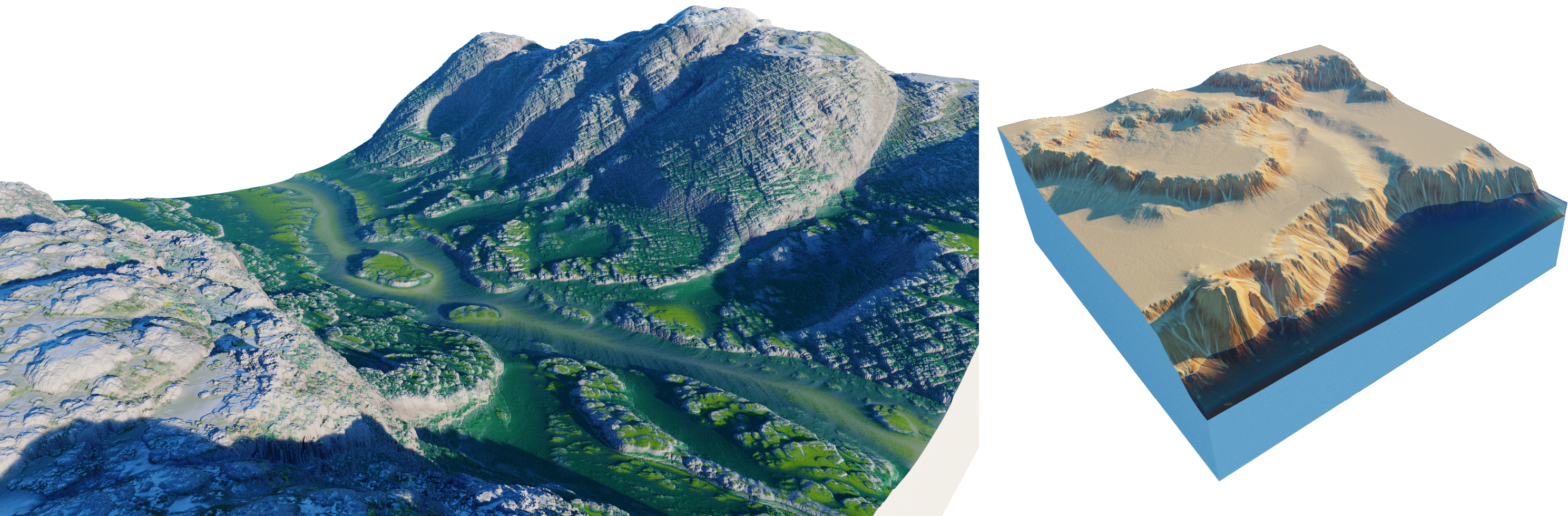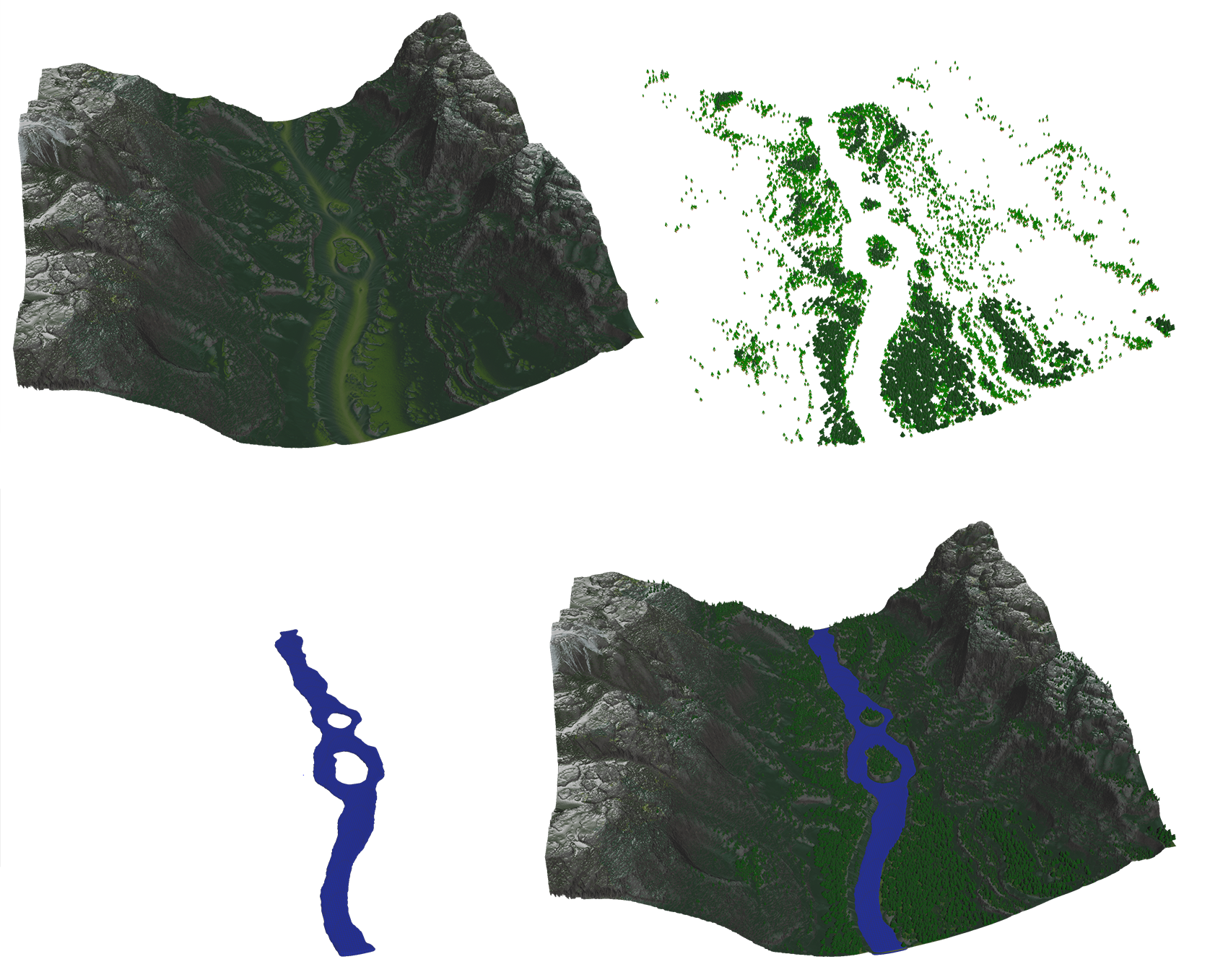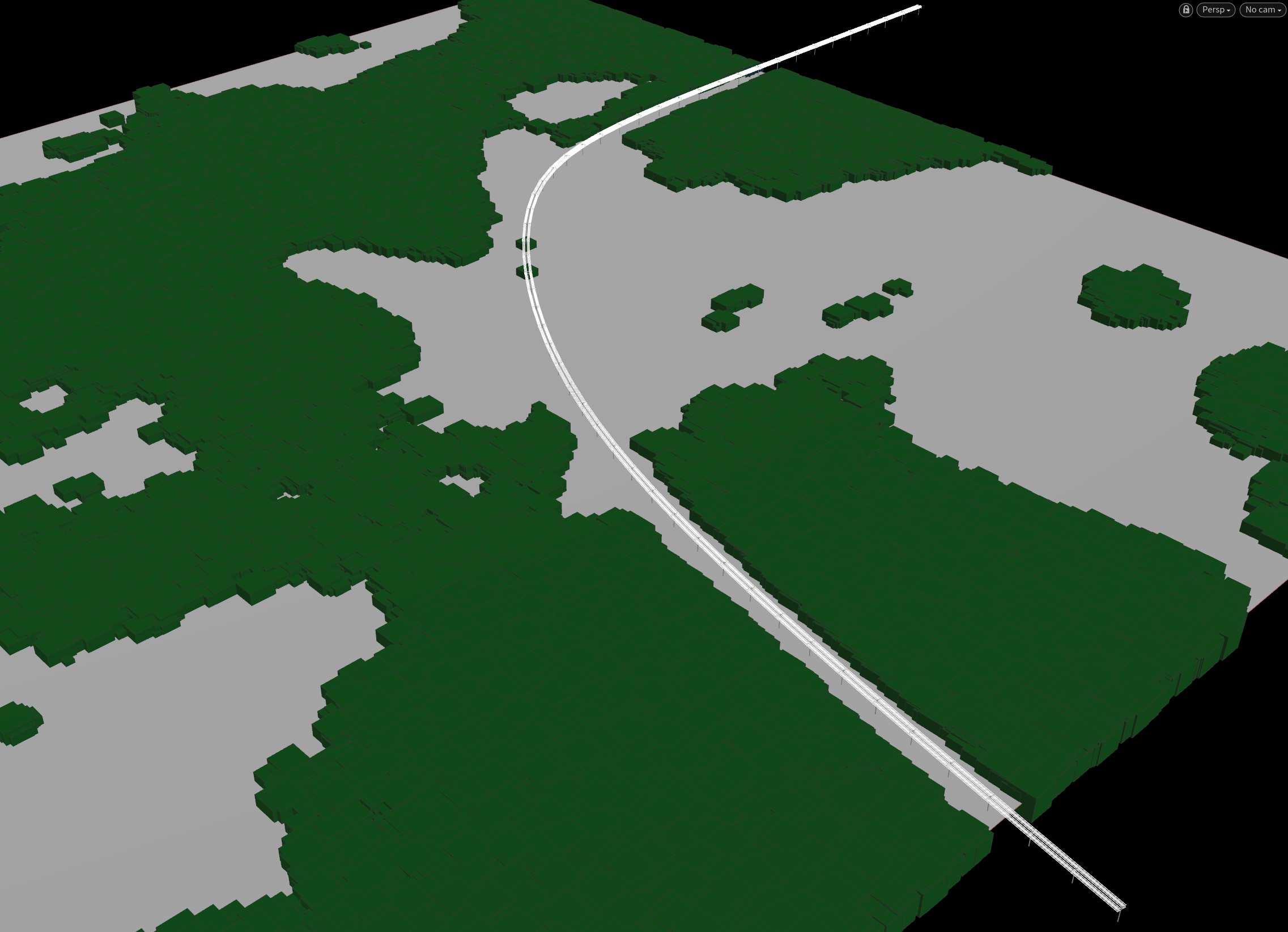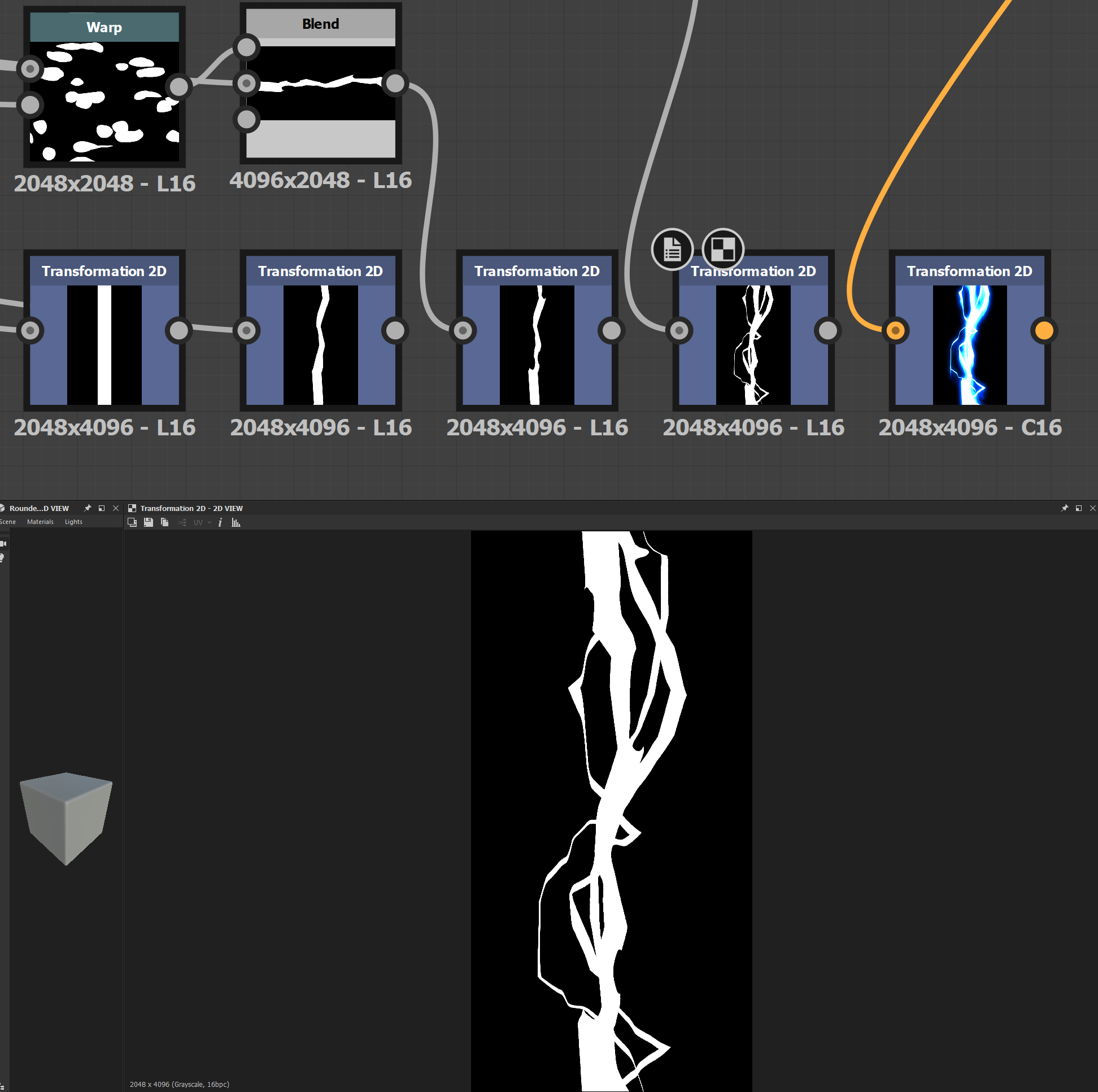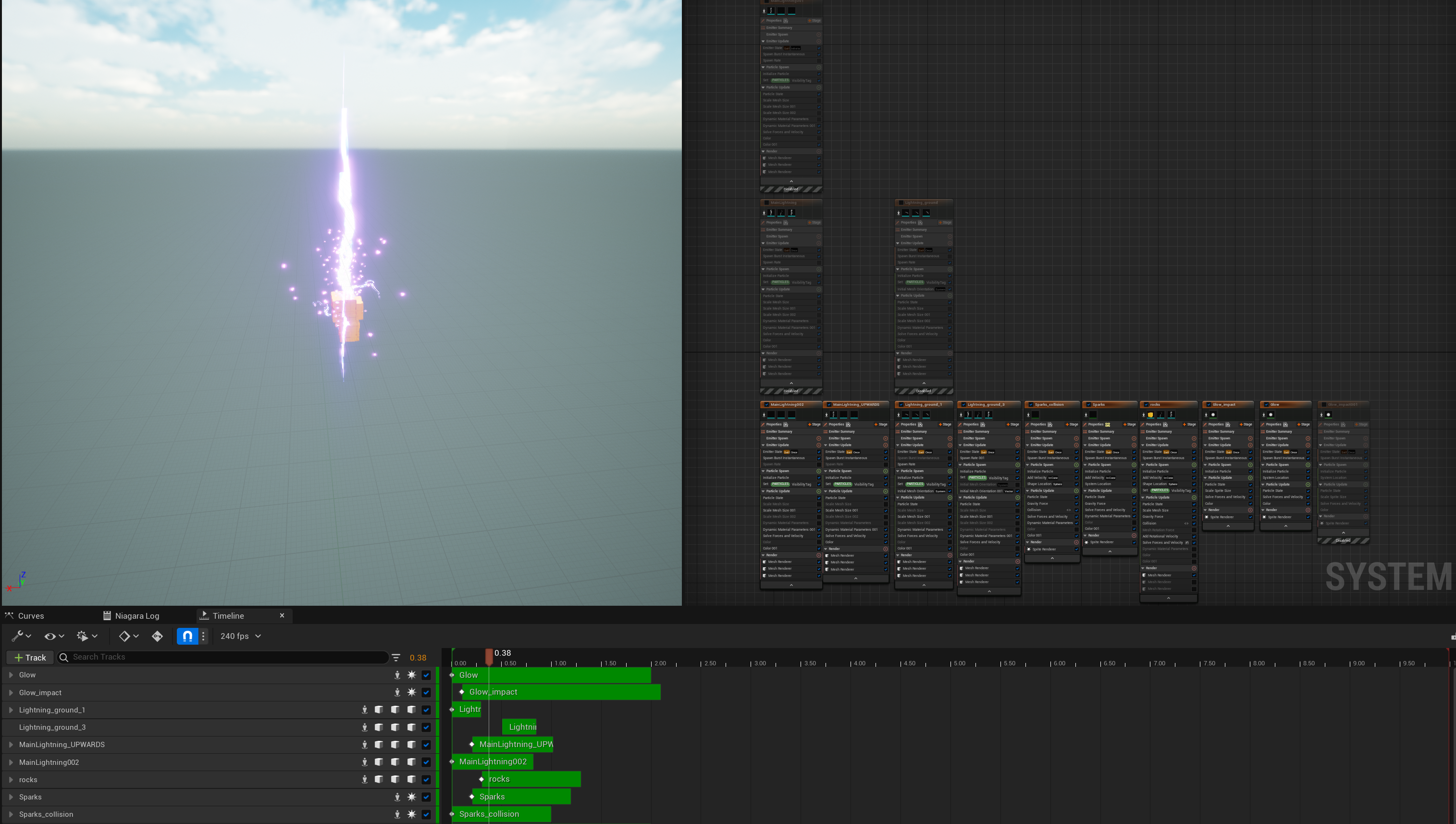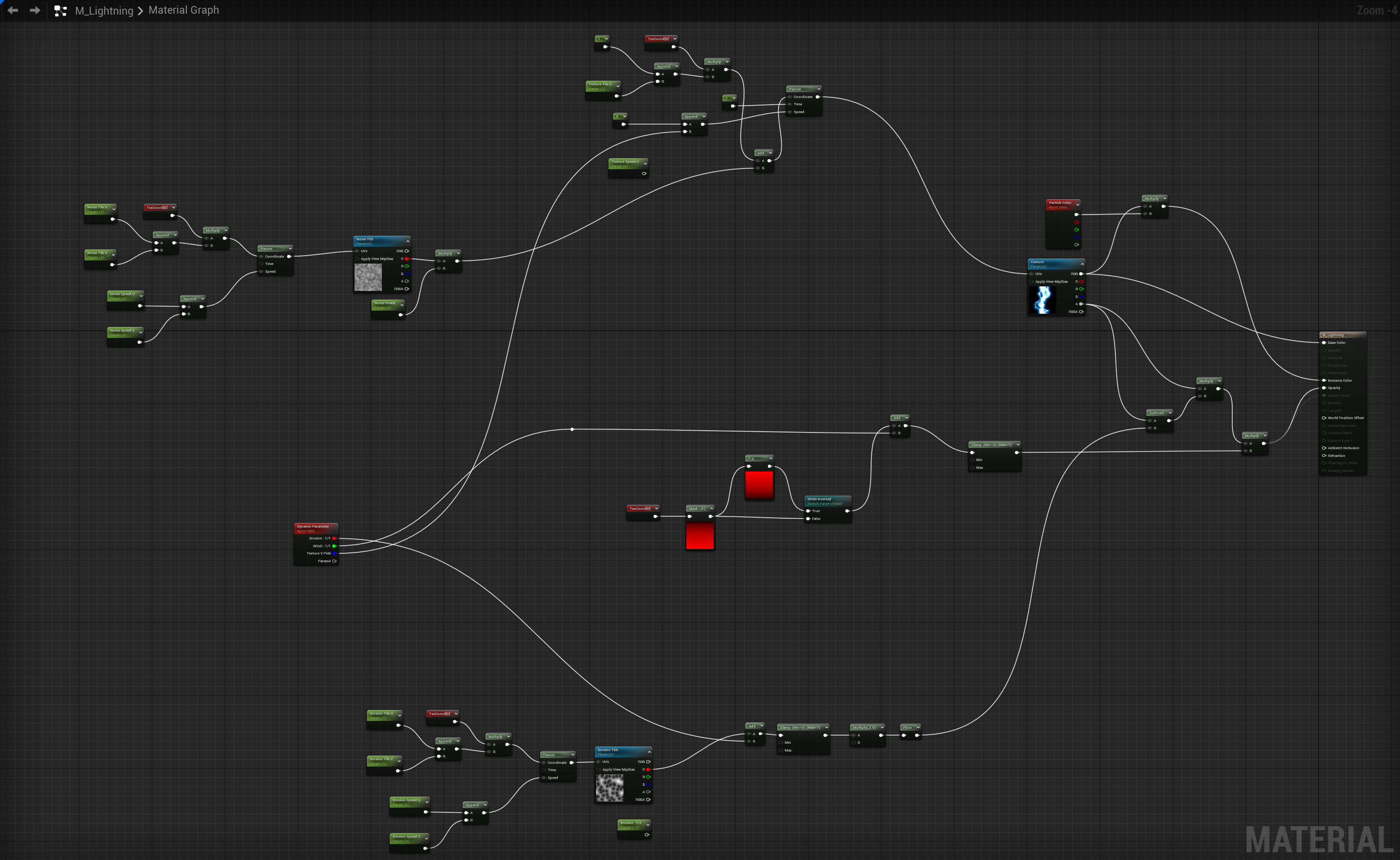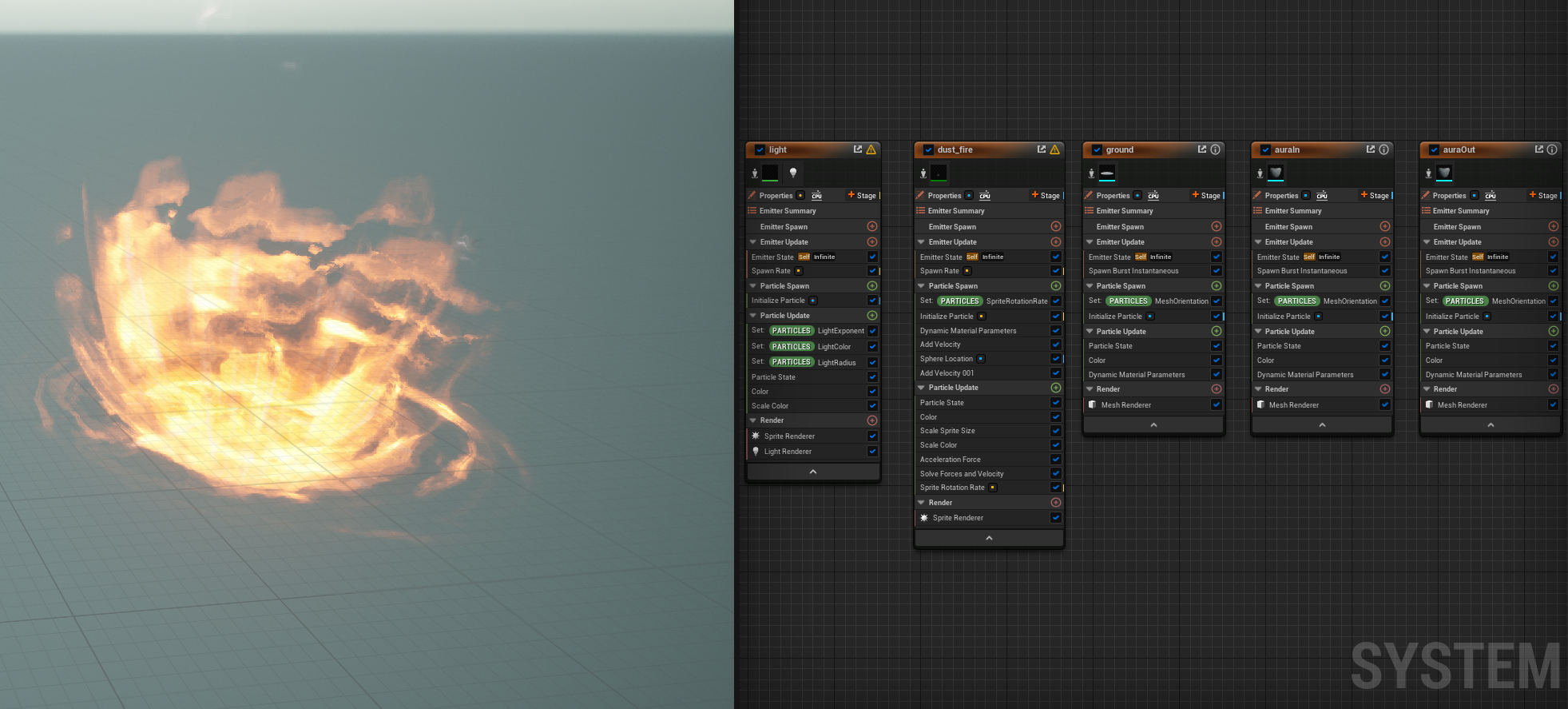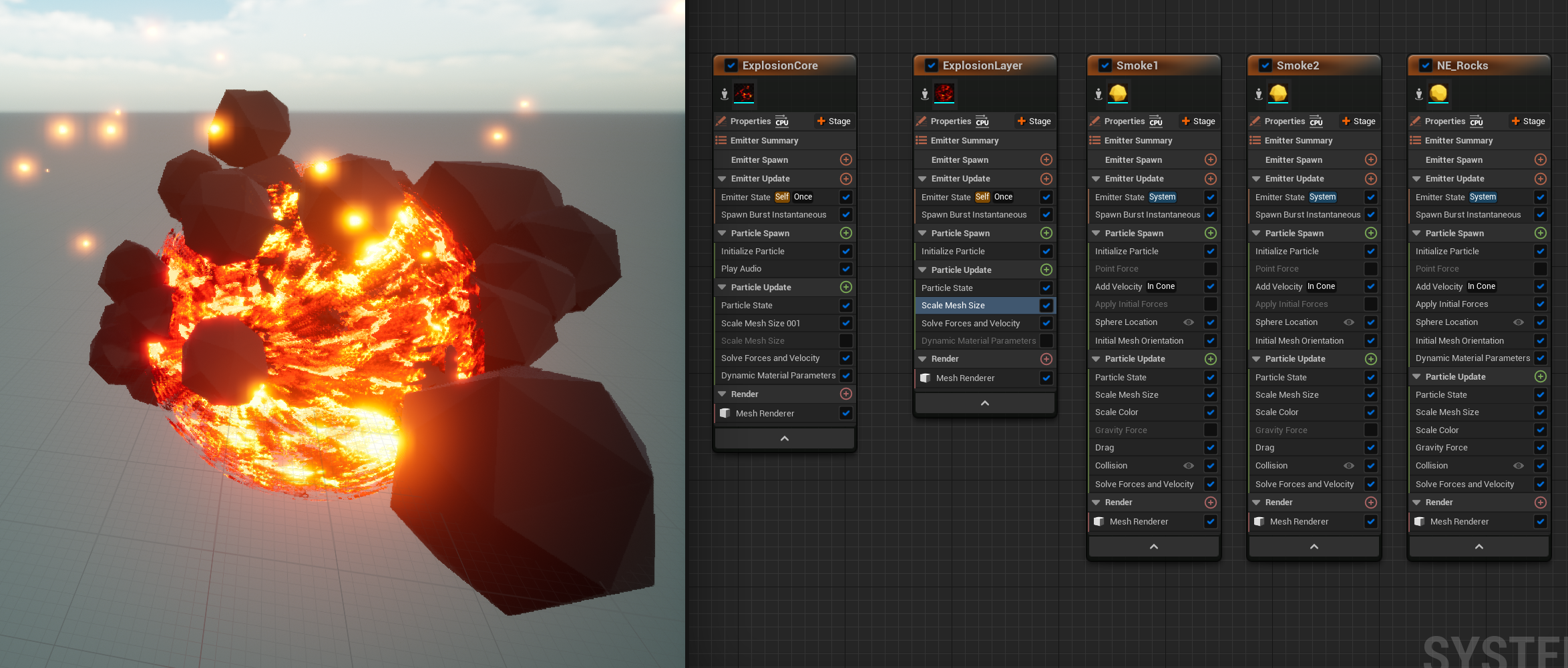Tools
+
Maya rig batch exporter
This tool was requested by the animator at one of the companies I worked for, the issue that needed to be solved
was that certain actions had to be constantly repeated each time a rig needed to be exported.
As a lot of rigs constantly needed changes a batch exporting tool was requested which removed certain bones,
the controls while keeping the users personal export settings intact.
The tool was made in Maya using Python and had export profiles saved in JSONs so the settings could easily be shared or
changed depending on what rig the animator was working on.
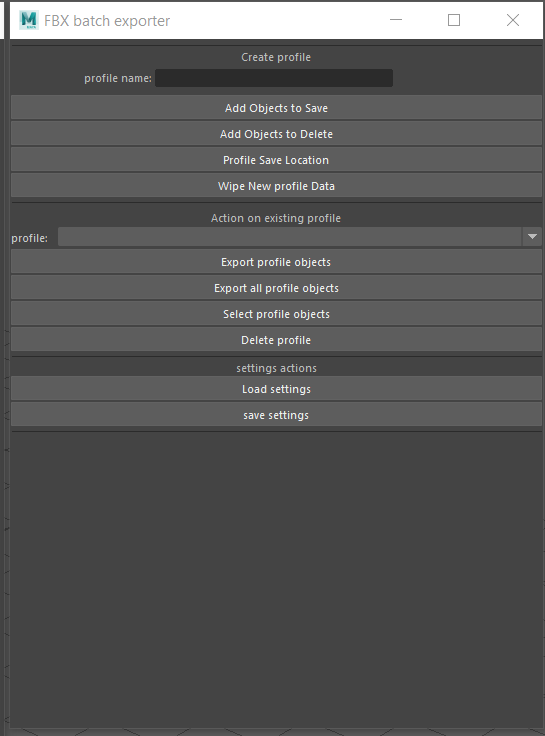
Usage
"Profile name":
The name for the specific export that is later shown in the dropdown to allow modifying the rules.
"Add objects to save":
Objects selected (and children) were added to a list, these were the objects to be exported for the specific profile. This was a additive option so any objects selected when clicking the button a second time were appended to the list.
"Add objects to delete":
Objects to be excluded from the list i.e. certain bones or the rig controls.
"Profile save location":
Where the fbx file should be exported to.
"Wipe new profile data":
To wipe the current "save" and "delete" data from the profile if one wishes to set it up again.
Next section dealt with the already saved profiles.
"Profile":
The active profile to use the commands below at.
"Export profile objects":
- Ran the one selected profile
- Creating a undo history save point to later return to
- Selecting objects
- Deleting unwanted further objects
- Saving user export settings
- Setting fbx exporter to tool/company settings
- Exporting file
- Recovering user settings and restoring scene to undo history point
"Export all profile objects": Ran the above for all created profiles in the specific JSON.
"Select profile objects": Selected all meshes in specific profile excluding and unwanted objects, used to figure out issues with profile.
"Delete profile": Self explanatory.
Settings actions section existed to save or load different profiles to a JSON.
Code:
import maya.cmds as cmds
import maya.mel as mel
import os
import json
import sys
import time
class MR_Window(object):
def __init__(self):
self.deleteChildren = True # Option for False is not yet completed. Need additional time.
self.debug = False
self.wipeProfileAfterSave = False
self.window = "FBX batch exporter"
self.title = "FBX batch exporter"
self.settingsFile = "/scripts/MellhageExporter/settings.json"
self.settingsFile = "F:/Windows_user_folders/Desktop/test.json"
self.size = (200, 400)
self.activeProfile = False
self.settings = {'profiles': {}}
self.saveObjs = []
self.delObjs = []
self.UndoInfo = ""
self.lastSaveLocation = ""
self.restartWindow()
self.setupLayout()
if self.debug == True:
self.loadSettings()
def exportObjs(self, multiExport=False):
if not multiExport:
self.setActiveProfile()
getFBXSettings()
try:
print ("settings: \n\t", self.settings)
print ("activeProfile: \n\t", self.activeProfile)
undoChunkOpen()
print ("delete objs: \n\t", self.activeProfile['delObjs'])
self.deleteObjs()
print ("save objs: \n\t", self.activeProfile['objs'])
self.selectObjs()
exportFBX(self.activeProfile['path'])
except Exception as e:
print (e)
print ("PS. Run maya in admin mode.")
finally:
undoChunkOpen(False)
setFBXSettings()
pass
cmds.undo()
self.deselectObjs()
def exportAllObjs(self, *args):
originalProfile = self.activeProfile
try:
for profileEntry in self.settings['profiles'].keys():
print ("")
print (profileEntry)
self.activeProfile = self.settings['profiles'][profileEntry]
self.exportObjs(True)
except Exception as e:
print (e)
pass
self.activeProfile = originalProfile
def setActiveProfile(self, *args):
profileName = cmds.optionMenu(self.profileMenu, query = True, value = True)
self.activeProfile = self.settings['profiles'][profileName]
def selectObjs(self, *args):
if self.activeProfile:
mySel = cmds.ls(self.activeProfile['objs'])
cmds.select(mySel, hi=True)
else:
print ("no active profile")
def removeMenuItems(self, *args):
profiles = cmds.optionMenu(self.profileMenu, query = True, ill = True)
if profiles:
for profile in profiles:
cmds.deleteUI(profile)
def initializeMenuItems(self, *args):
profiles = self.settings['profiles'].keys()
for entry in profiles:
cmds.menuItem(label=entry, parent=self.profileMenu)
def updateProfileItems(self, *args):
deletedItems = []
newItems = []
profiles = self.settings['profiles'].keys()
menuItems = cmds.optionMenu(self.profileMenu, query=True, ils=True)
menuItemNames = []
for item in menuItems:
itemName = cmds.menuItem(item, query=True, l=True)
menuItemNames.append(itemName)
print ("Profiles:")
print (profiles)
print ("MenuItemNames:")
print (menuItemNames)
for item in profiles:
if item in menuItemNames:
print ("found")
def wipeState(self, *args):
cmds.textFieldGrp(self.profileName, e=True, text="")
self.saveObjs = []
self.delObjs = []
def deleteProfile(self, *args):
# If True passed into args[0] it skips prompt
profileName = cmds.optionMenu(self.profileMenu, query = True, value = True)
targetProfileIndex = cmds.optionMenu(self.profileMenu, query = True, sl = True)
profiles = cmds.optionMenu(self.profileMenu, query = True, ill = True)
if profiles and targetProfileIndex:
if args[0] == False:
result = cmds.confirmDialog( title='Confirm', message='Are you sure you wish to delete profile "'+profileName+'"?', button=['Yes','No'], defaultButton='Yes', cancelButton='No', dismissString='No')
if not result == "Yes":
return
if profileName in self.settings['profiles']:
targetProfileIndex -= 1
cmds.deleteUI(profiles[targetProfileIndex])
del self.settings['profiles'][profileName]
print ("Profile data after delete:")
print (self.settings['profiles'])
def deselectObjs(self, *args):
cmds.select(cl=True)
def loadSettings(self, *args):
try:
singleFilter = "JSON (*.json)"
fPath = cmds.fileDialog2(fm=1, fileFilter=singleFilter)
fEnding = fPath[0].split(".")[-1]
if (fEnding == "json"):
self.settings = loadJson(fPath[0])
self.postLoad()
return True
print ("Not a json file.")
return False
except Exception as e:
print ("Failed to load settings file")
print (e)
return False
def postLoad(self, *args):
self.removeMenuItems()
self.initializeMenuItems()
self.setActiveProfile()
def saveSettings(self, *args):
singleFilter = "JSON (*.json)"
fPath = cmds.fileDialog2(fm=0, fileFilter=singleFilter)[0]
if fPath:
saveJson(fPath, self.settings)
def saveProfile(self, *args):
# Perform checks
profile = cmds.textFieldGrp(self.profileName, query=True, text=True)
if not self.saveProfileCheck(profile):
return
fPath = self.getSaveProfileSaveLocation(profile)
if fPath:
self.settings['profiles'][profile] = {}
self.settings['profiles'][profile]['objs'] = self.saveObjs
self.settings['profiles'][profile]['delObjs'] = self.delObjs
self.settings['profiles'][profile]['path'] = fPath
cmds.menuItem(label=profile, parent=self.profileMenu)
self.setActiveProfile()
if self.wipeProfileAfterSave:
self.wipeState()
def saveProfileCheck(self, profile):
if not self.saveObjs:
self.promptDialog("Warning", "No objects added to profile")
return False
if not profile:
self.promptDialog("Warning", "No profile name")
return False
if profile in self.settings['profiles']:
if not self.promptDialog("Overwrite", "Do you wish to overwrite the existing profile?", ["Yes", "No"], "Yes", "No", "No"):
return False
self.deleteProfile(True)
self.settings['profiles'].pop(profile, None)
return True
def getSaveProfileSaveLocation(self, profile):
singleFilter = "FBX (*.fbx)"
if self.lastSaveLocation:
SaveLocList = self.lastSaveLocation.split("/")
del SaveLocList[-1]
SaveLoc = "/".join(SaveLocList)
SaveLoc += "/" + profile
print ("Expected preferred save location:")
print (SaveLoc)
fPath = cmds.fileDialog2(fm=0, fileFilter=singleFilter, startingDirectory=SaveLoc)[0]
else:
saveLoc = "./" + profile
fPath = cmds.fileDialog2(fm=0, fileFilter=singleFilter, startingDirectory=saveLoc)[0]
self.lastSaveLocation = fPath
return fPath
def setupLayout(self, *args):
self.window = cmds.window(self.window, title=self.title, widthHeight=self.size)
cmds.columnLayout(adjustableColumn = True)
cmds.separator(height=10)
cmds.text("Create profile")
self.profileName = cmds.textFieldGrp(label='profile name:', height=30)
self.saveObjsBtn = self.makeBtn("Add Objects to Save", self.addSaveObjs)
self.deleteObjsBtn = self.makeBtn("Add Objects to Delete", self.addDeleteObjs)
self.saveProfileBtn = self.makeBtn("Profile Save Location", self.saveProfile)
self.wipeStateBtn = self.makeBtn("Wipe New profile Data", self.wipeState)
cmds.separator(height=10)
cmds.text("Action on existing profile", height=20)
self.profileMenu = cmds.optionMenu(label='profile: ', changeCommand=self.setActiveProfile)
self.exportBtn = self.makeBtn("Export profile objects", self.exportObjs)
self.exportAllBtn = self.makeBtn("Export all profile objects", self.exportAllObjs)
self.selectBtn = self.makeBtn("Select profile objects", self.selectObjs)
self.deleteProfileBtn = self.makeBtn("Delete profile", self.deleteProfile)
cmds.separator(height=10)
cmds.text("settings actions")
self.loadSettingsBtn = self.makeBtn("Load settings", self.loadSettings)
self.saveSettingsBtn = self.makeBtn("save settings", self.saveSettings)
cmds.separator(height=10)
if(self.debug):
cmds.text("debug menu")
self.testCommandBtn1 = self.makeBtn("testMenuItems", self.wipeState)
self.testCommandBtn2 = self.makeBtn("addDeleteObjs", self.addDeleteObjs)
self.testCommandBtn3 = self.makeBtn("addSaveObjs", self.addSaveObjs)
self.testCommandBtn4 = self.makeBtn("deleteObjs", self.deleteObjs)
self.testCommandBtn6 = self.makeBtn("WarningTest", self.debugtestWarning)
self.testCommandBtn10 = self.makeBtn("parenttest", self.deleteParentKeepChildren)
cmds.showWindow()
def makeBtn(self, *args):
cmds.separator(height=2, style="none")
self.loadSettingsBtn = cmds.button(label=args[0], command=args[1])
# Not done yet
def deleteParentKeepChildren(self, *args):
delItems = ["pSphere1", "pSphere2"]
for item in delItems:
grandParent = cmds.listRelatives(item, parent=True)[0]
# if not grandparent use w=True
childrenList = cmds.listRelatives(item, children=True)
#print (grandParent)
for child in childrenList:
#print(child)
cmds.parent(child, w=True)
cmds.parent(child, grandParent)
cmds.delete(item)
def addDeleteObjs(self, *args):
self.delObjs += cmds.ls(selection=True)
self.delObjs = list(set(self.delObjs))
print ("Deleting objects:")
print (self.delObjs)
def promptDialog(self, title, message, buttons=[], defaultButton="Yes", cancelButton="No", dismissString="No"):
result = cmds.confirmDialog( title=title, message=message, button=buttons, defaultButton=defaultButton, cancelButton=cancelButton, dismissString=dismissString)
if result == defaultButton:
return True
cmds.warning(message)
return False
def addSaveObjs(self, *args):
self.saveObjs += cmds.ls(selection=True)
self.saveObjs = list(set(self.saveObjs))
print ("Saving objects:")
print (self.saveObjs)
def deleteObjs(self, *args):
if self.activeProfile:
mySel = cmds.ls(self.activeProfile['delObjs'])
mySel2 = cmds.select(mySel, hi=self.deleteChildren)
print (mySel)
print (mySel2)
cmds.delete()
else:
print ("no active profile")
def restartWindow(self, *args):
#delete window if exists
wName = self.window.replace(" ", "_")
if cmds.window(wName, exists = True):
cmds.deleteUI(wName)
def debugtestWarning(self, *args):
print (self.promptDialog("test title", "message", ["Yes", "No"], "Yes", "No", "No") )
print (self.promptDialog("test title", "message") )
def undoChunkOpen(open=True):
# opens and closes a undo section
if not open:
print ("Undo chunk closed")
cmds.undoInfo(chunkName="state", closeChunk=True)
return
print ("Undo chunk opened")
cmds.undoInfo(chunkName="state", openChunk=True)
def saveJson(path, data):
print ("saving json file")
with open(path, 'w') as outfile:
json.dump(data, outfile)
def loadJson(path):
with open(path, "r") as json_file:
return json.load(json_file)
def getFBXSettings():
# get current user settings for FBX export and store them
mel.eval('FBXPushSettings;')
def setFBXSettings():
# set user-defined FBX settings back after export
mel.eval('FBXPopSettings;')
def exportFBX(exportFileName, min_time=False, max_time=False):
# export selected as FBX
# store current user FBX settings
getFBXSettings()
# Geometry
mel.eval("FBXExportSmoothingGroups -v true")
mel.eval("FBXExportHardEdges -v false")
mel.eval("FBXExportTangents -v false")
mel.eval("FBXExportSmoothMesh -v true")
mel.eval("FBXExportInstances -v false")
mel.eval("FBXExportReferencedAssetsContent -v false")
mel.eval("FBXExportAnimationOnly -v false")
mel.eval("FBXExportBakeComplexAnimation -v true")
if not min_time == False:
mel.eval("FBXExportBakeComplexStart -v " + str(min_time))
if not max_time == False:
mel.eval("FBXExportBakeComplexEnd -v " + str(max_time))
mel.eval("FBXExportBakeComplexStep -v 1")
mel.eval("FBXExportUseSceneName -v false")
mel.eval("FBXExportQuaternion -v euler")
mel.eval("FBXExportShapes -v true")
mel.eval("FBXExportSkins -v true")
# Constraints
mel.eval("FBXExportConstraints -v false")
# Cameras
mel.eval("FBXExportCameras -v false")
# Lights
mel.eval("FBXExportLights -v false")
# Embed Media
mel.eval("FBXExportEmbeddedTextures -v false")
# Connections
mel.eval("FBXExportInputConnections -v false")
# Axis Conversion
mel.eval("FBXExportUpAxis y")
# Version
mel.eval("FBXExportFileVersion -v FBX201600")
mel.eval("FBXExportInAscii -v true")
cmds.file(exportFileName, exportSelected=True, type="FBX export", force=True, prompt=False)
# restore current user FBX settings
setFBXSettings()
myWindow = MR_Window()
+
Asset manager
Another issue that arose during Albions development was related to asset management, as each environmental prop had 9+ versions
(For different tiers + biome variations) plus meta files. Each time one asset needed to be moved this meant that the
artists had to go into 9 folders to rename 18 different files. The tool created allowed them to select one of the files and
input the new name.
The tool would then return the suggested actions which the user could accept or deny and lastly
save all changes done to a logfile. The main challenge was that certain parts of some asset strings had to be excluded
so a lot of regex had to be applied to different parts of the folder structures.
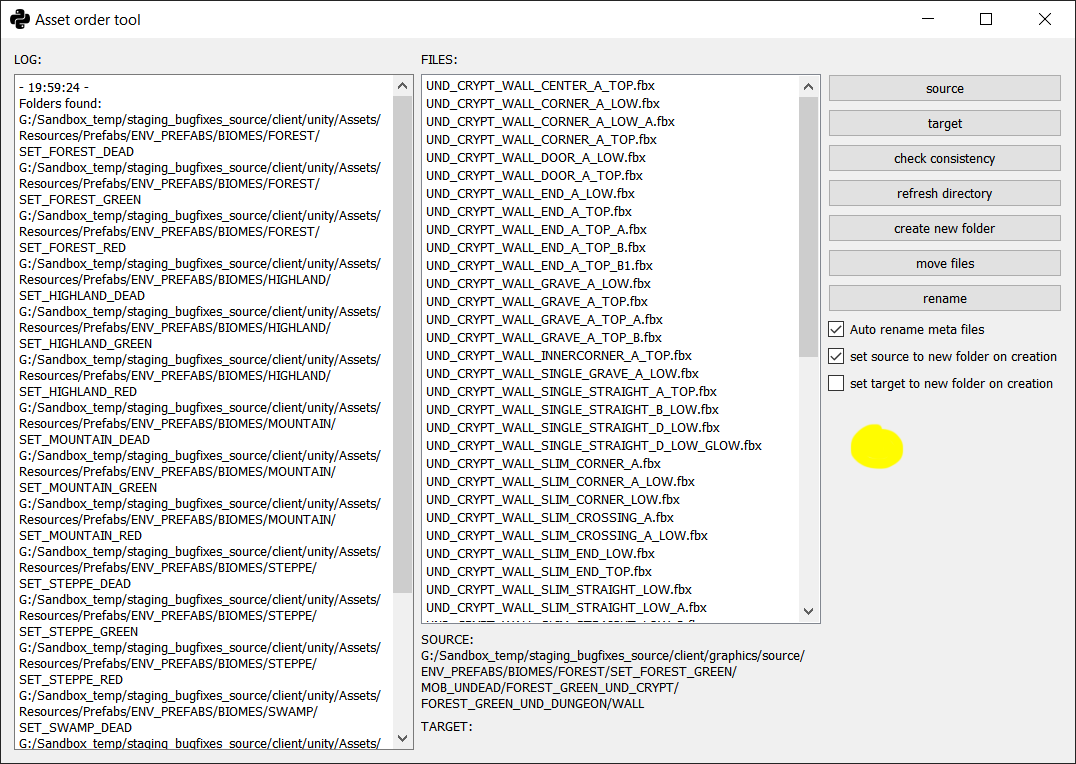
+
Level assembler
This tool was created for Albion Online to improve the workflow of level designers, unfortunately I cannot share screenshots or videos of it but will
provide a description of the issue and solution.
Background
The game takes place in one single world without instancing, this is great for immersion but not so much for scalability without a
robust system. The game world consists of hundreds of 1x1km maps with loading zones in between, early during the games development
each of these maps were designed and built by hand, each asset placed by hand.
As the game went through a phase of heavy growth (10x+ increase of playerbase) this was deemed to not be sustainable anymore.

Templates and Layers
The solution to this was the creation of two systems: templates and layers.
Templates purpose was to allow for levels to instead be assembled
by already built pieces of levels. The main component was what we called the "main template" which had slots for other templates but generally
not a lot of gameplay, it was the glue that tied the whole level together. Each main template also had layers baked in, these contained
variations of the levels as well as potential roads.
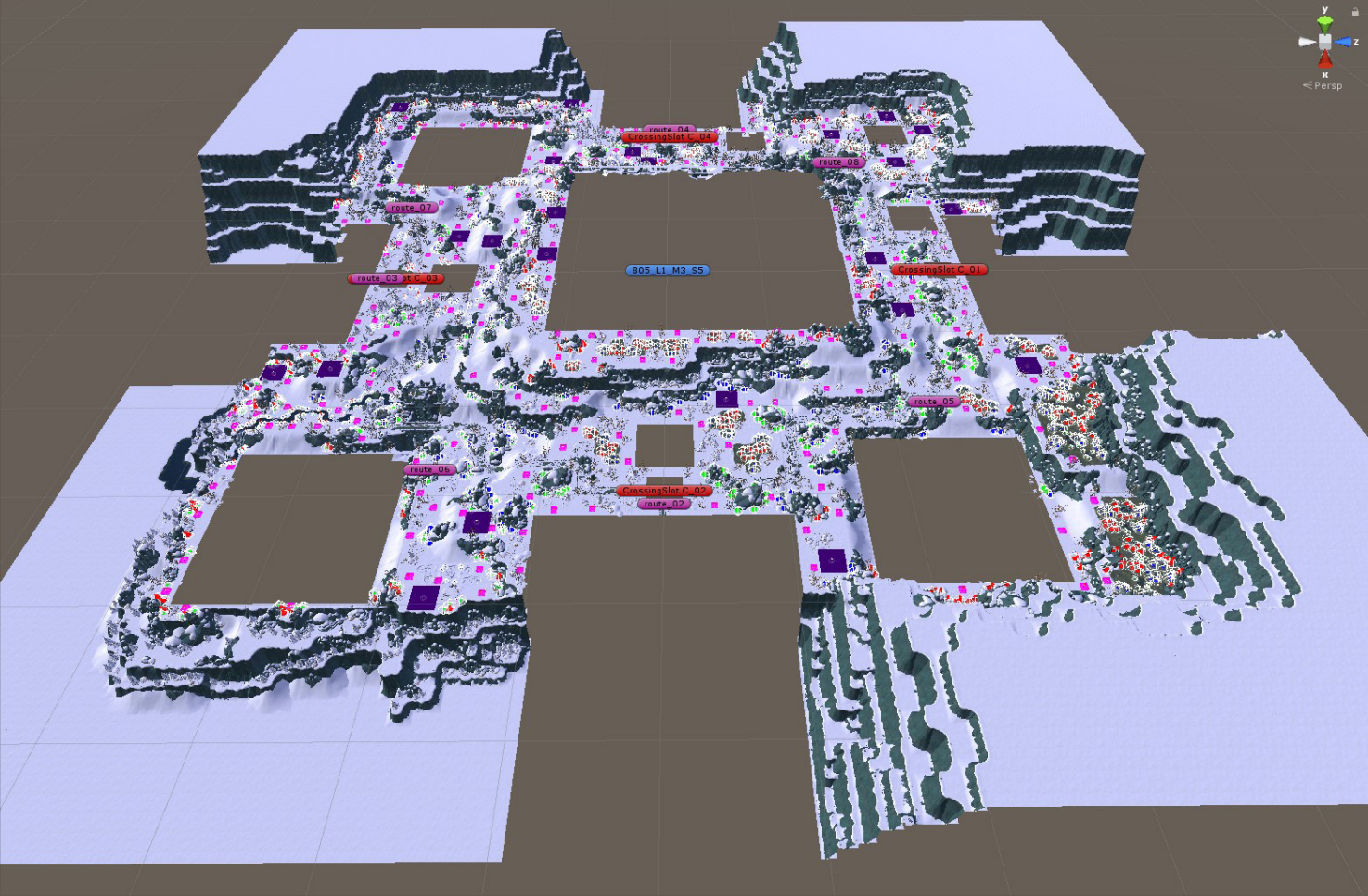
After that came the border templates, these also used the layer system which decided where each exit was located.
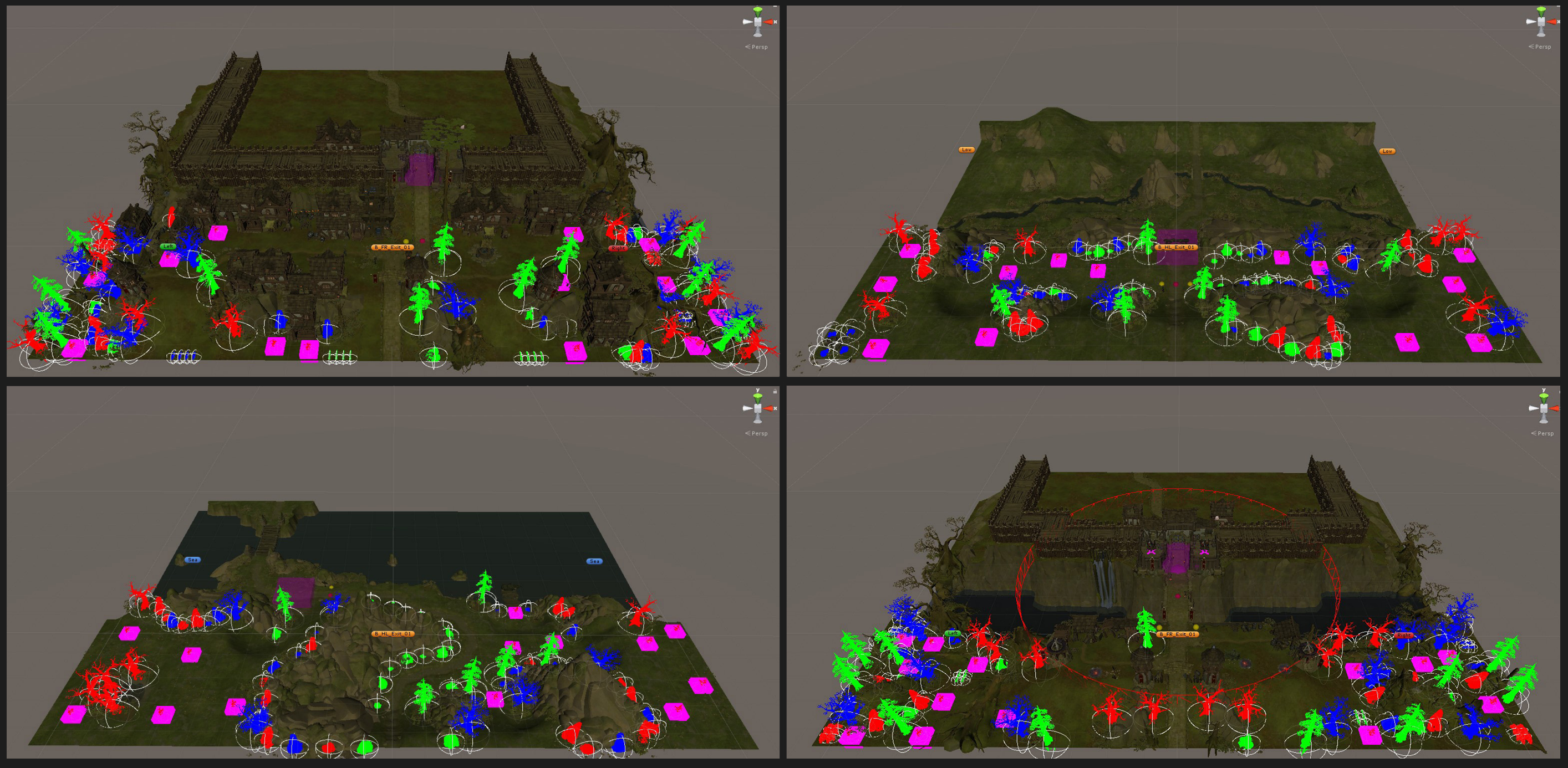
The holes in the main template were what the majority of the content of the game took place:
- Monster camps
- Castles & Guild territories
- Treasures
- Dungeon entrances
- Resource hotspots

After that came roads, which existed to guide players to the different exits of the level, they were tied together with tiny 4x4 meter crossing
templates.
The result was something like the following (minimap):

The remaining problem and following solution
Our new system with templates and layers put us in a vastly improved position compared to our early fully hand-crafted solution.
The one remaining issue was that it wasn't fast enough to assemble the levels due to unity struggling with moving many thousands
of objects around at once to assemble the levels.
The solution became a toolset I developed which fetched the location of all slots in a main template as well as the centerpoint
of each other template. The data was was dumped in a google sheet, one tab for the data and one for the assembler.
The level designer would be able to use dropdowns and see a preview of each template within the sheet.
It also used djikstras (pathfinding) alghoritm to decide the possible road setup layers depending on what exits were selected.
Finally the designer could select export to get a level JSON to add to the unity project.
The process going from 15-30 minutes to less than a minute while being a lot less error prone.